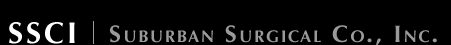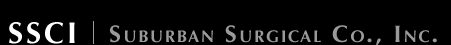How to Order/Request a Quote
Finding a Product
If you don't know the specific name of the product, you can browse the site by the catalog section your product appears in.
Click the name of the individual product or "Product Detail" to view a larger picture and detailed product information.
If you wish to have a price quoted to you by a SSCI sales representative on this product, click "Add to Quote."
Follow the prompts through our account logon, and "Submit Quote."
If you know the name of the specific product that you are looking for, you can use SSCIís search engine to find it. Type the name of the product into the search box, and click "Go" to see the products matching your entry. For example, if you type "CARTS" in the search box, our search engine will pull up all products that include "CARTS" in the product description. To narrow your search you can add additional words separated by a space or comma. For instance, entering "CASE
CARTS" in the search box will pull up only those products that have all three words in the product name or description.
Requesting a Quote
Once you have found the product(s) you wish to request a quote for and have added them to Your Quote Request, take the following steps to request a quote:
- Make any necessary changes in quantity or products to Your Quote Request. Click "Complete Quote."
- Enter your User Name and Password to Login to your account, or, if you are new to SSCIís website, register a new account.
- Make any necessary changes to your account information, and review Your Quote Request to make sure it is accurate. Click "Confirm Quote." Note: This is your final opportunity to make changes to Your Quote Request.
- Review all quantities and product information, and click "Submit Quote."
SSCI will contact you regarding your quote within 48 hours of receiving your request. Friday, Saturday, and Sunday requests will be answered by the following Tuesday.
Registering a New Account
To receive a quote, you must create an account. You will only be asked to register once. After that, you will be able to login to SSCI using your specified User Name and Password.
When you reach the login page, you will be asked to either register a new account or provide your User Name and Password. To create a new account, click on "Create your account here."
Simply fill in the secure online form and click "Submit." Your account with SSCI is ready. You can continue the quote request process.